Menu order per role
Before it was for current user only.
This feature allows you to customize menu orders for different roles such as Admins, Editors, Customers, or Users.
Rather than instructing each individual on how to customize their menu, you can now set it up for them according to their user role.
Hide top bar menu for front end
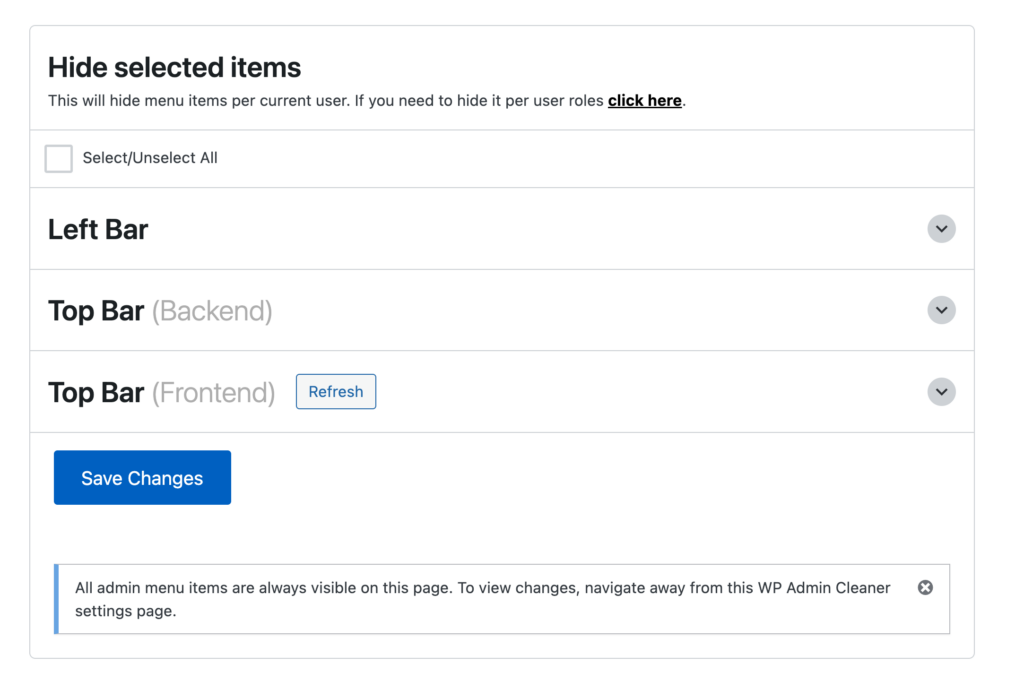
for current user and per user role.
Inject global CSS
With the global CSS you will effect all the users. One above “inject Custom CSS” is for the current user only.
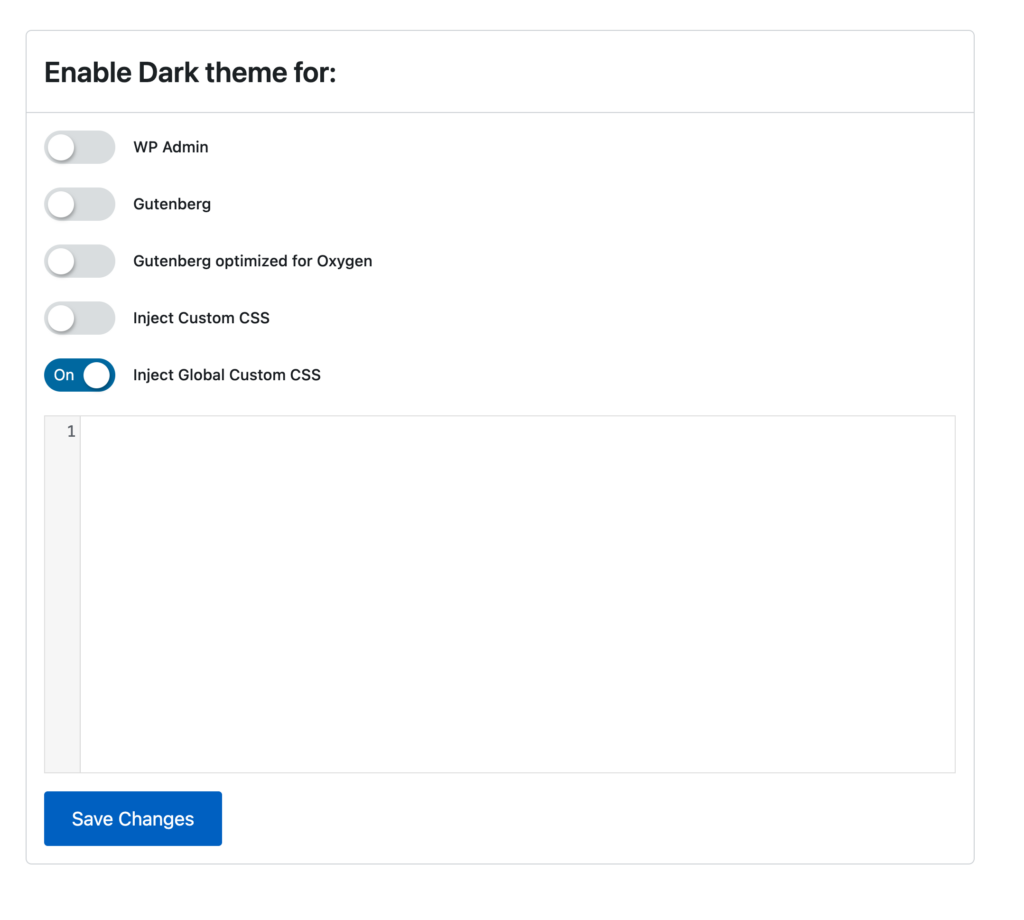
Add option to change logo of the admin bar
the same logo field is being used which is for login form logo
order menu Reset
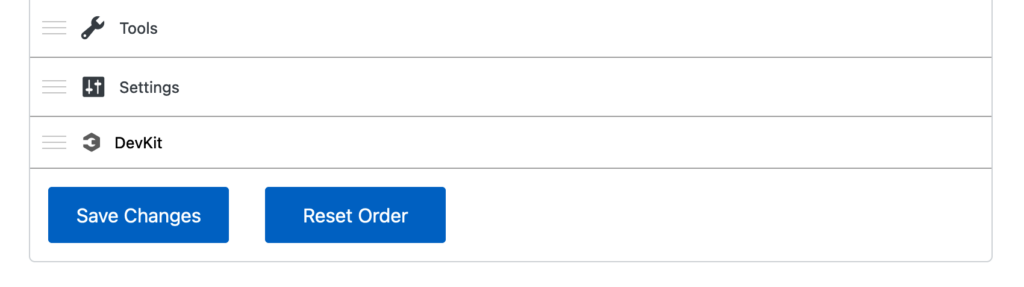
for current user and per user role.
If you are dissatisfied with the current menu order, you can easily reset it to the default state instead of rearranging it again.