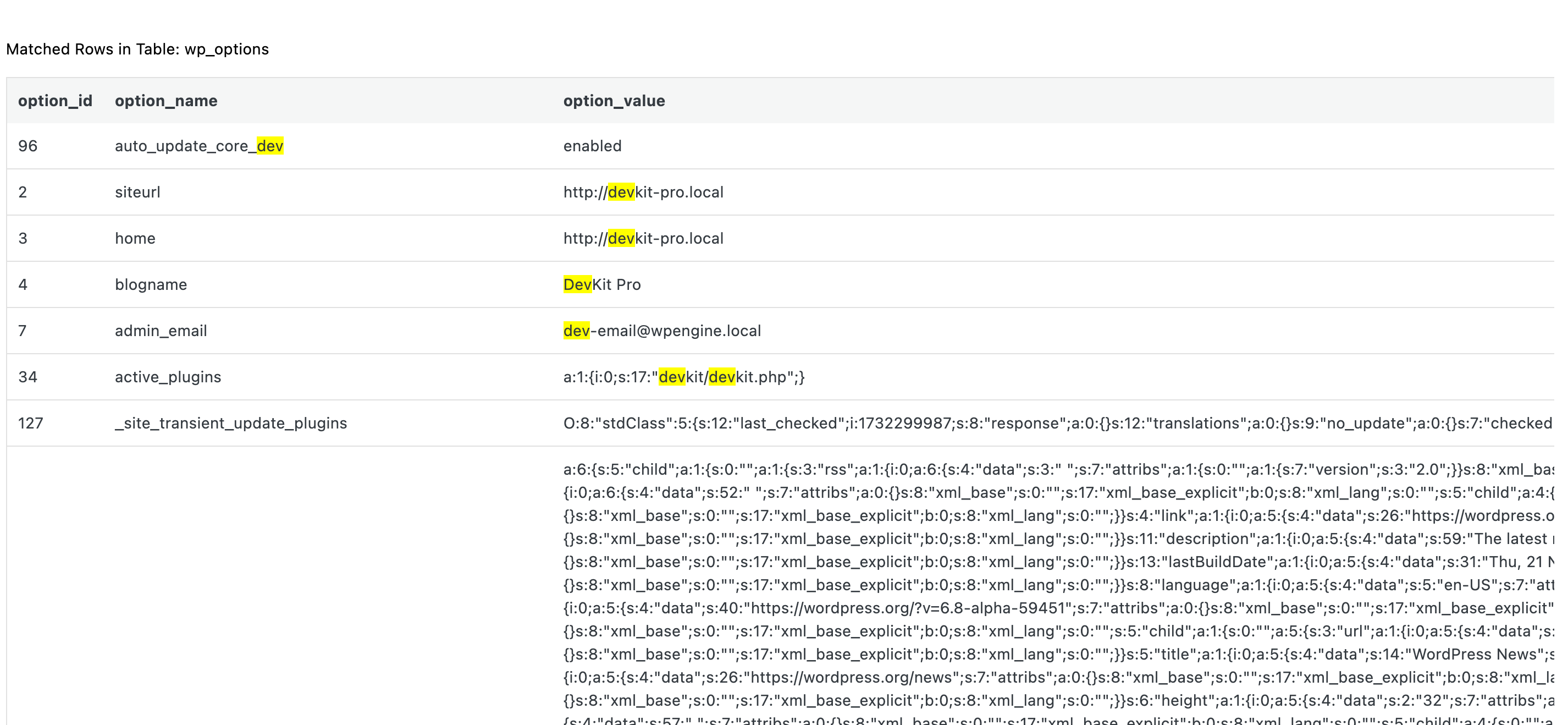Search & Replace WordPress Database
From version 1.5.0, you can search and replace values in the WordPress database.
After entering a value in the search field, the tool will display all database tables grouped together. Each table will show its columns, along with the number of search results per column and the total results for the table.
Important note: You need to uncheck Dry run to be able to change values in database.
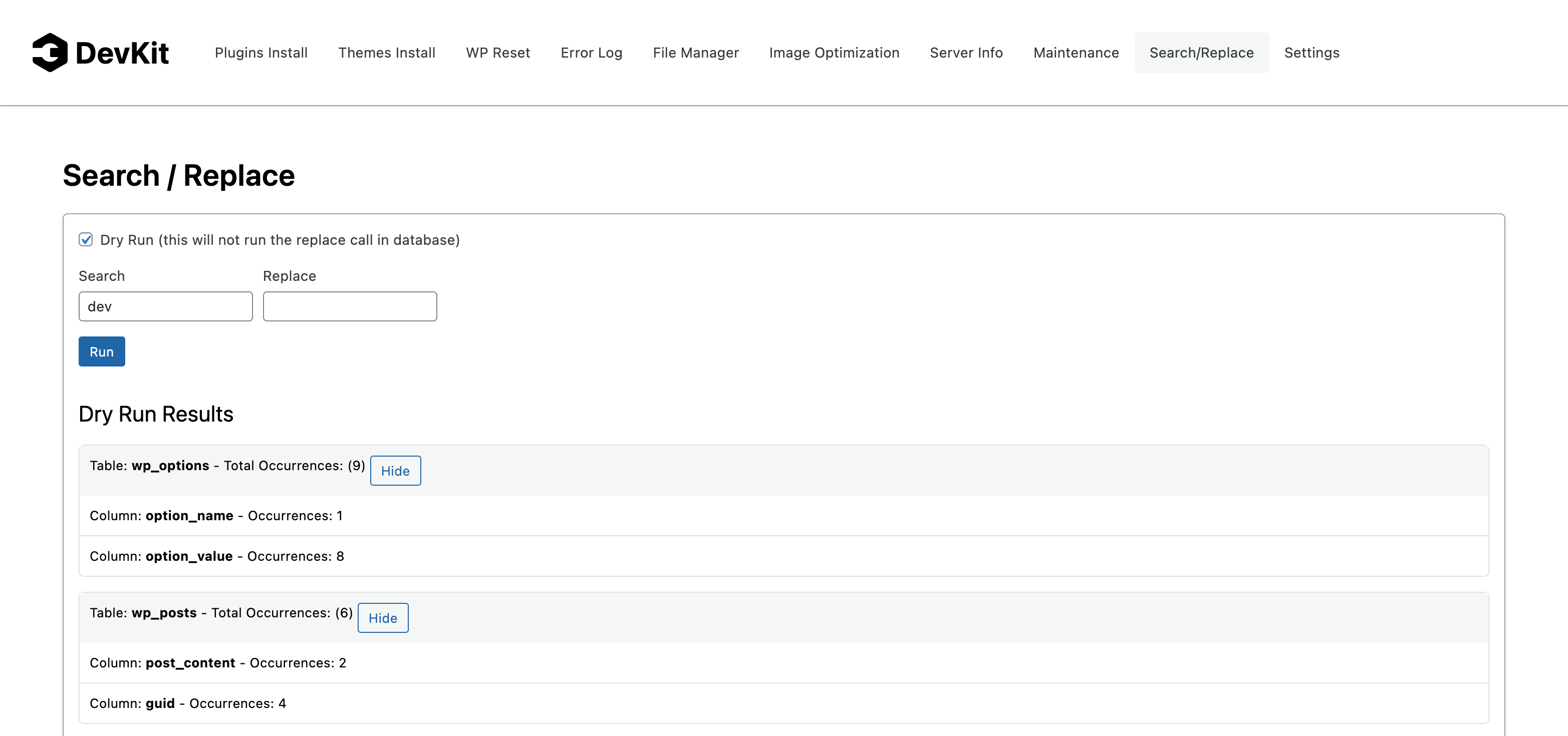
Preview search results
In addition to the list of tables, you will also have the option to preview each table, with the search results highlighted where the specified value is found.