Bug Fixes
- PHP Warning for an undefined array – key tailwind_version.
- Compatibility issue with Swiss Knife Oxygen, if Plain Classes was off sidebar had overflow.
- Tailwind (TW) not working correctly on the frontend.
- fixed using DEFAULT, it was generated in the class name
Improvements
- Plain Classes fallback support for HTTP on paste actions. It was working only on HTTPS
- Oxygen Plain Classes now use same class name handling logic as Oxygen controler.classes.js to align with better performance
- Bricks Plain Classes does not have load delay, we are usign vue hook now.
- Updated logic on coling Tailwind if old gutenberg blacks ara installed that use Api v2 and gutenberg does not render iframe
- Wizard color entry changed order between hex values and hex names to align with base color hex navue and name
- Wizard if color shade disabled color shade name will be dimmed to represent disabled value
Features
- Wizard Spacing got option to include utility spacing values ( -0, -px,-auto,-full,-screen,-svw,-lvw,-dvw,-min,-max,-fit )
- Wizard to FSE will be adding white and black if utility colors are on
Wizard Colors
Wizard color entry changed order between hex values and hex names to align with base color hex navue and name. Wizard if color shade disabled color shade name will be dimmed to represent disabled value.
Before
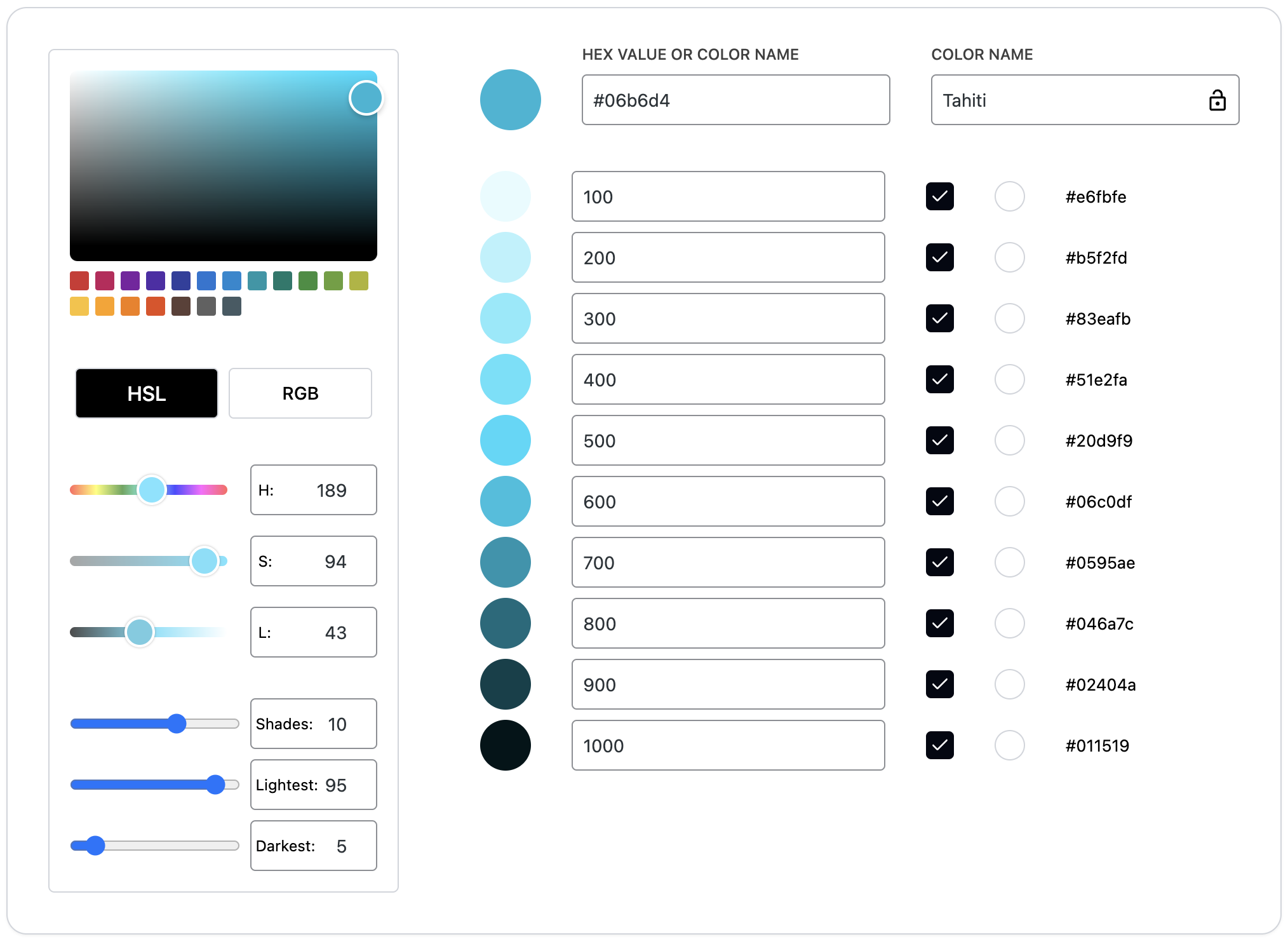
After
With the new structure you can clearly see that HEX Values and Names are aligned.
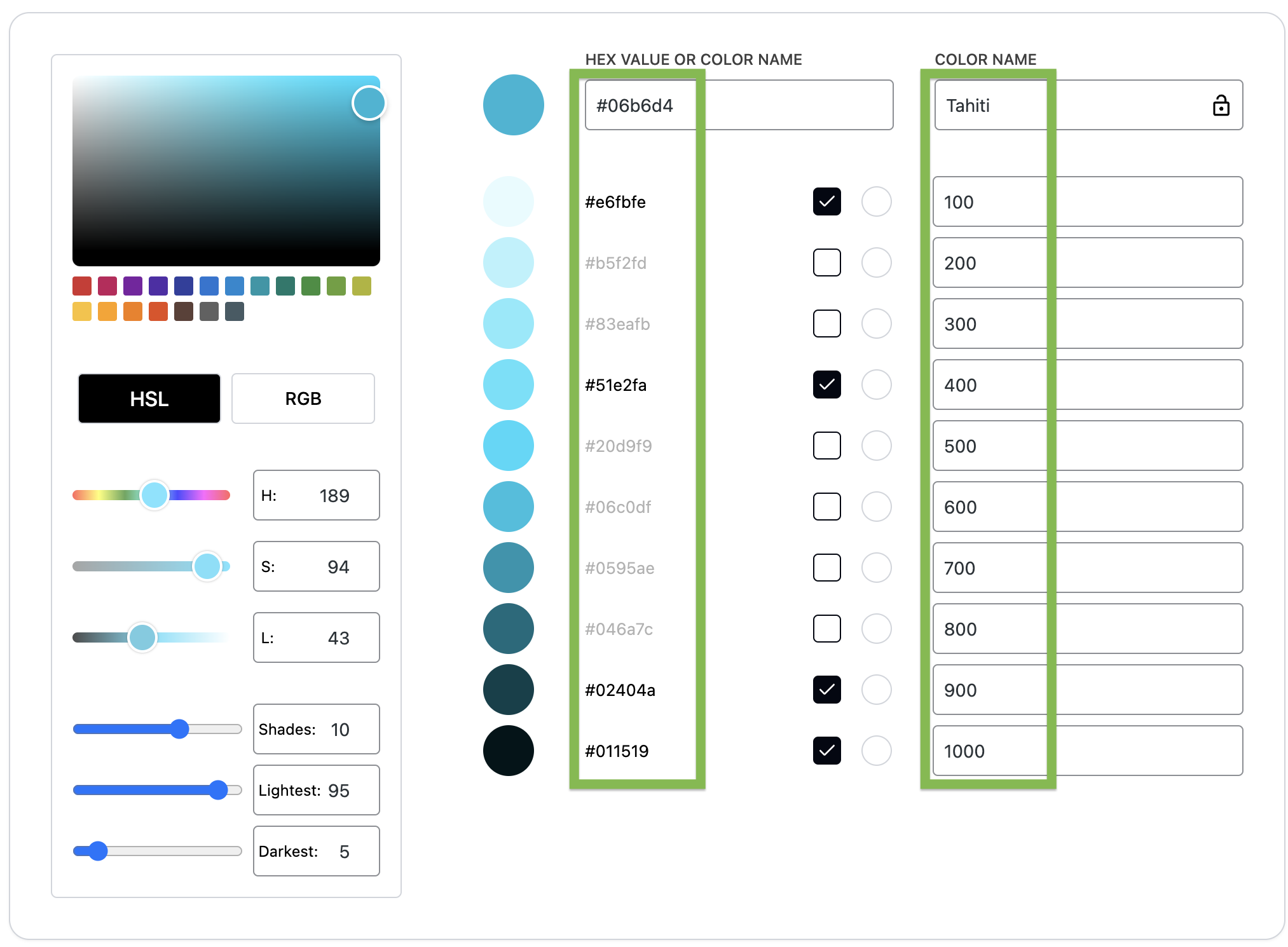
Spacing Utilities
If you use the wizard to calculate sizes and do not press “extend,” you will need to manually add all those handy values. The most commonly used one will probably be 0, in case you need to disable something.
Otherwise, if you extend, you end up with a ton of predefined values, and on top of that, you get the calculated size. So when you start typing, the autocomplete becomes huge.
But honestly, who has time to add those manually? You can now just toggle them, and we do everything for you.
"spacing": {
// Wizard Utilities
"0": "0",
"px": "1px",
"auto": "auto",
"full": "100%",
"screen": "100vh",
"svw": "100svw",
"lvw": "100lvw",
"dvw": "100dvw",
"min": "min-content",
"max": "max-content",
"fit": "fit-content",
// Wizard Calculations
"xs": "clamp(11.11px, -0.30vi + 12.08px, 8.44px)",
"sm": "clamp(13.33px, -0.08vi + 13.57px, 12.67px)",
"base": "clamp(16px, 0.34vi + 14.91px, 19px)",
"md": "clamp(19.20px, 1.06vi + 15.82px, 28.50px)",
"lg": "clamp(23.04px, 2.24vi + 15.87px, 42.75px)",
"giga": "clamp(27.65px, 4.15vi + 14.38px, 64.13px)",
"mega": "clamp(33.18px, 7.16vi + 10.27px, 96.19px)"
}