Completely new UI.
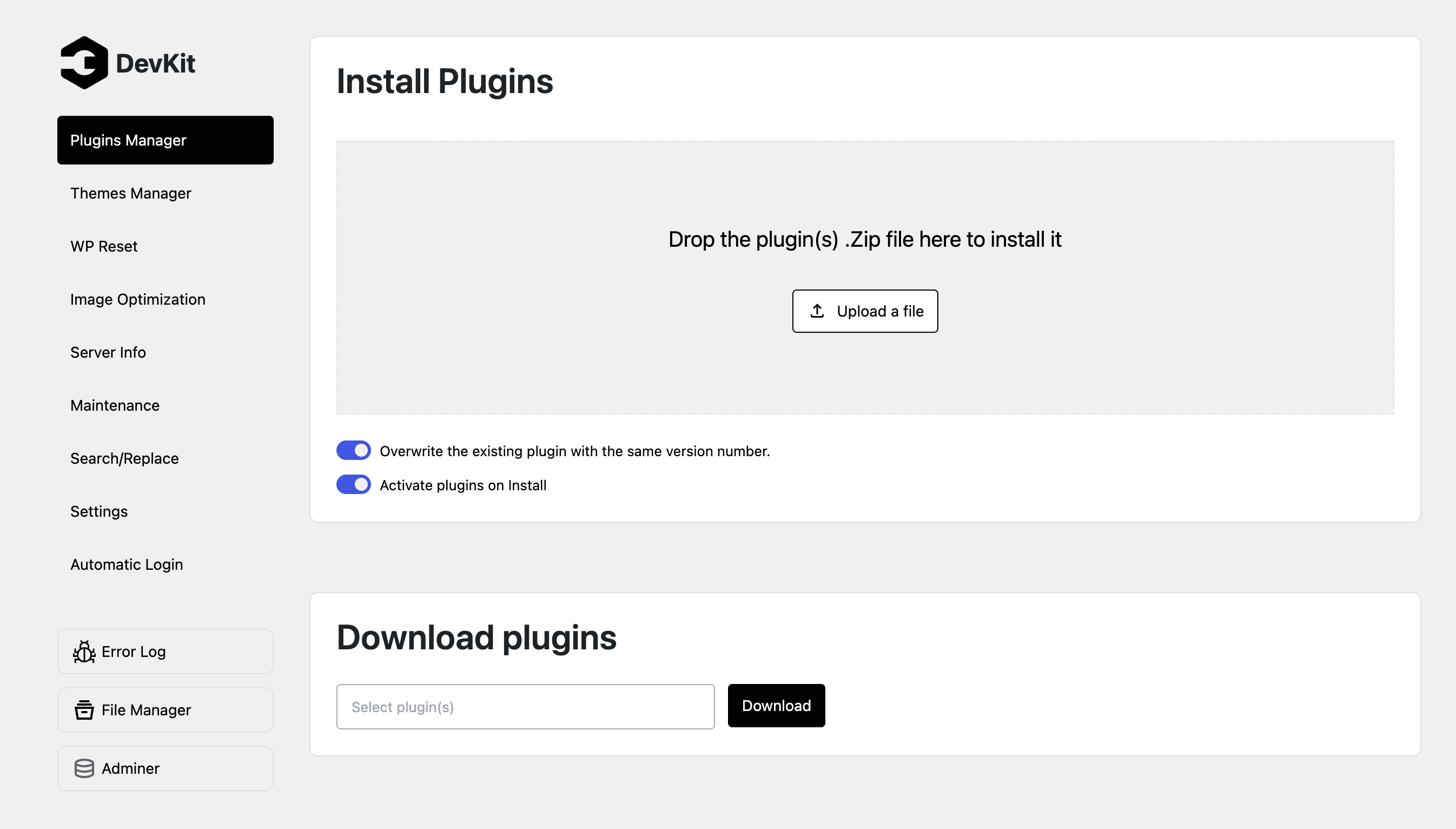
The navigation is now positioned on the side, giving us more space for new features.
SVG Upload.
SVGs can be tricky as they can contain JavaScript. To mitigate this risk, we’ve made it possible to choose which user roles you trust to upload SVGs. Typically, this would be limited to Admins, but sometimes Editors and other roles may need access as well.
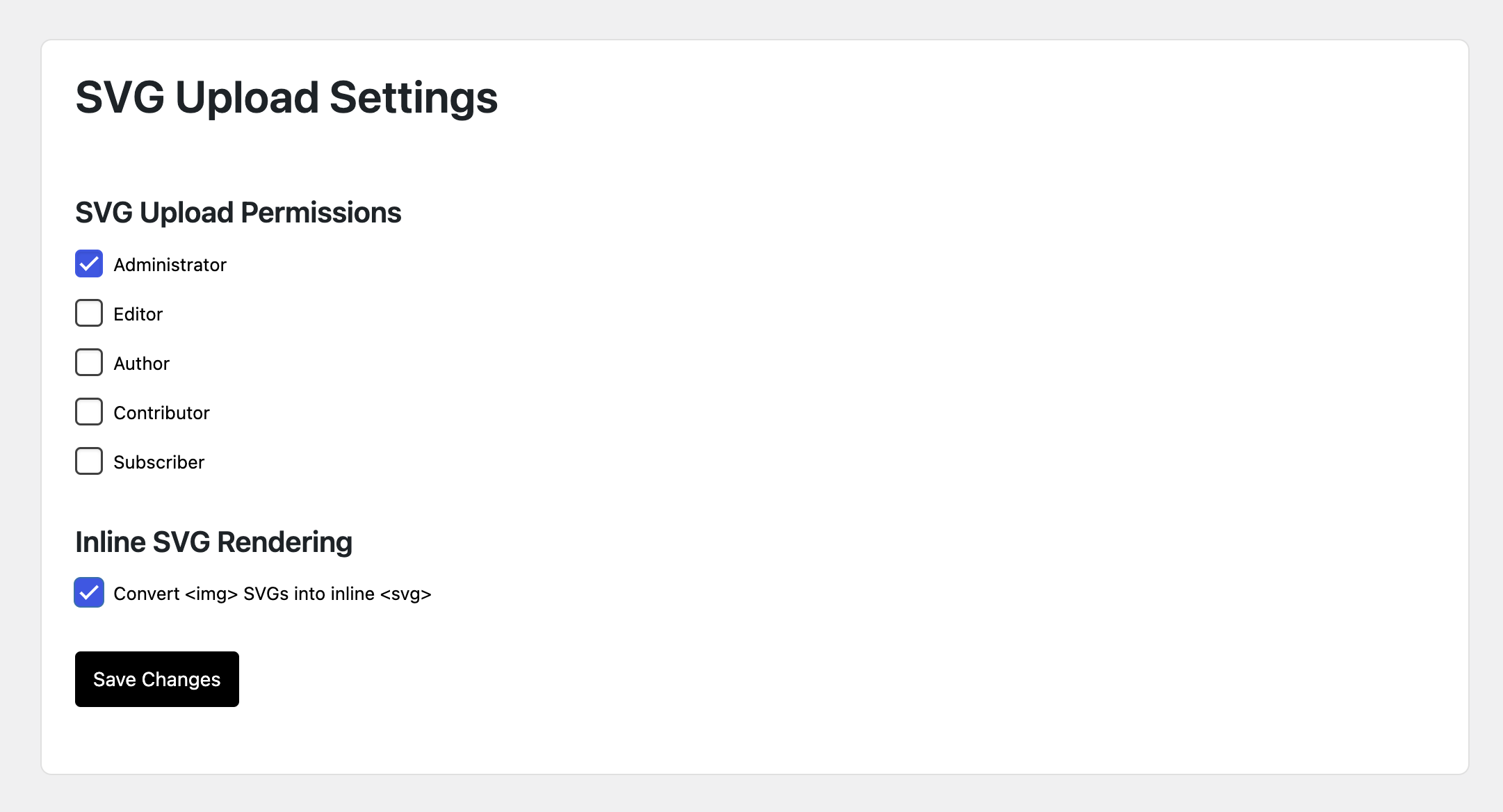
Inline SVG
There are tons of benefits to using inline SVGs. For example, inline SVGs can easily be animated. If you upload an SVG as an image tag, you won’t have access to its properties. However, with inline SVG, you can set the color to currentColor, and it will automatically inherit the text color wherever you place it. This way, you don’t need extra CSS. You can also animate SVG paths.
When you dealing with edit mode it looks the same.
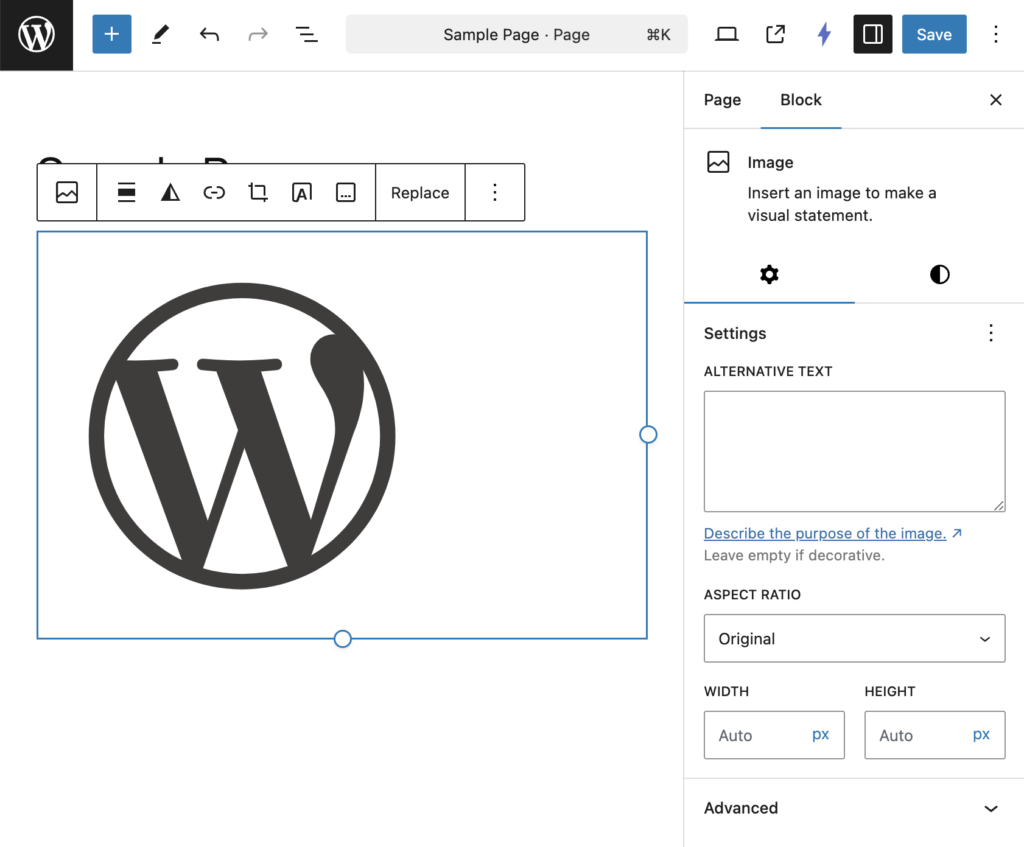
But HTML rendering is completely different. Without inline feature SVG will be added with IMG tag same as any other image. This will block you do use the power of SVG.

If Inline feature is enabled it will render actual SVG Code instead of IMG tag.

Automatic login based on IP
If you’re managing several WordPress instances, you know the frustration of constantly having to log in after clearing the cache. Sometimes, you can’t even log in properly because of issues with the website being served over HTTP or HTTPS.
This feature makes it much easier.
Simply:
- select a user
- add your IP (once you’re logged in, we’ll display your current IP)
- and you’re done.
Next time you visit the website, regardless of which page you land on, we’ll automatically log you in and take you back to the page you were on. You won’t even see the process happening, except for a brief display of the top bar.
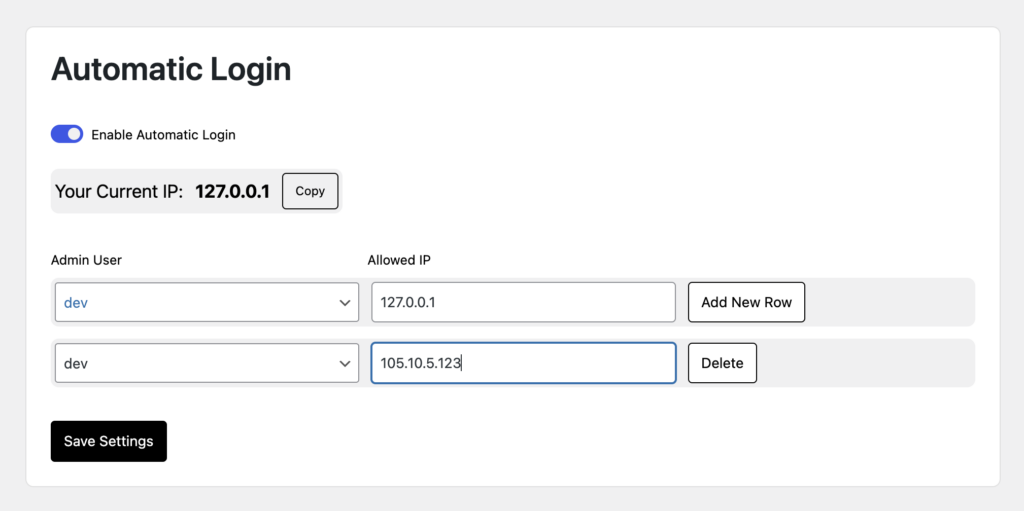
Error log improvements
- Viewing an error log without proper color formatting can be a pain. We’ve now added syntax highlighting to make it easier to focus on what’s important.
- But that’s not all—sometimes you need to share the error log, and they can be long. Instead of selecting everything manually, you can now simply click a button to copy it.
- We’ve also added filtering options to the error log. You can choose to display the entire log, or focus only on the issues that matter. This allows you to filter by warnings, notices, or critical errors, reducing hundreds of lines to just a few or even one.
Complete list of changes in DevKit 1.6.0
Features
- Completely New UI ✨
- Image Optimization got SVG upload. You can set per user role who can upload SVG
- SVG Inline option. It will convert IMG tag to Inline SVG
- Maintenance custom code. You will get option to write your own HTML and CSS for custom maintenance template
- Automatic login based on your IP
- Error log copy button
- Error log reload button
Improvements
- Error log and Files manager are now on new pages and not in tabs to split the code loading and make everything much faster
- In the Install Plugins tab > Overwrite the existing plugin is now enabled by default
- Under Settings, Debug and Debug Types are in one group now
- Debug Types are now simplified merged into 4 groups
- ALL
- DEPRECATED
- WARNING
- NOTICE
- ERROR
- Adminer. Updated version to the latest stable version
- Error log highlighted code formatting
Bug Fixes
- Resize old images was not working well, so it is improved now
- When WebP is active, new uploads were still being counted as pending images to be converted to WebP
- WebP conversion is improved as it had some glitches
DevKIT Pro vs Free Comparison
| Feature | DevKit Free | DevKit Pro |
| Plugin install | Yes | Yes |
| Plugin install check version | No | Yes |
| Plugin download | Yes | Yes |
| Theme install | No | Yes |
| Theme install check version | No | Yes |
| Theme download | No | Yes |
| Reset WordPress with safe check | No | Yes |
| Reset WordPress skip tables | No | Yes |
| Image resize | No | Yes |
| SVG upload | No | Yes |
| SVG inline | No | Yes |
| Convert to WebP images | No | Yes |
| Thumbnail sizes managment | No | Yes |
| Server Info | No | Yes |
| Maintenance mode | No | Yes |
| Search replace database | No | Yes |
| Error Log | No | Yes |
| File Manager | No | Yes |
| Adminer | No | Yes |




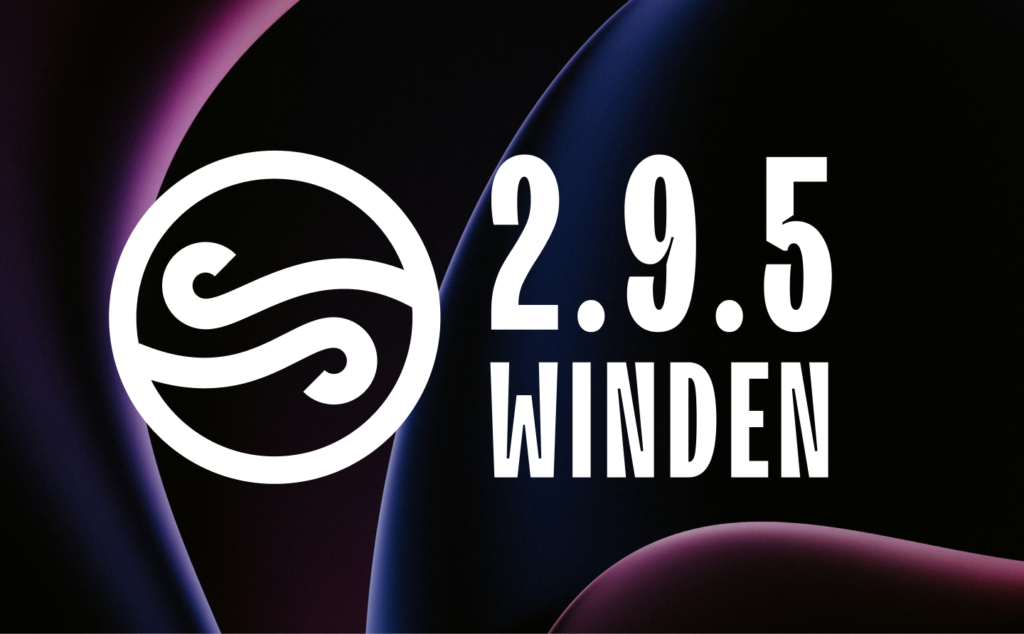
Leave a Reply