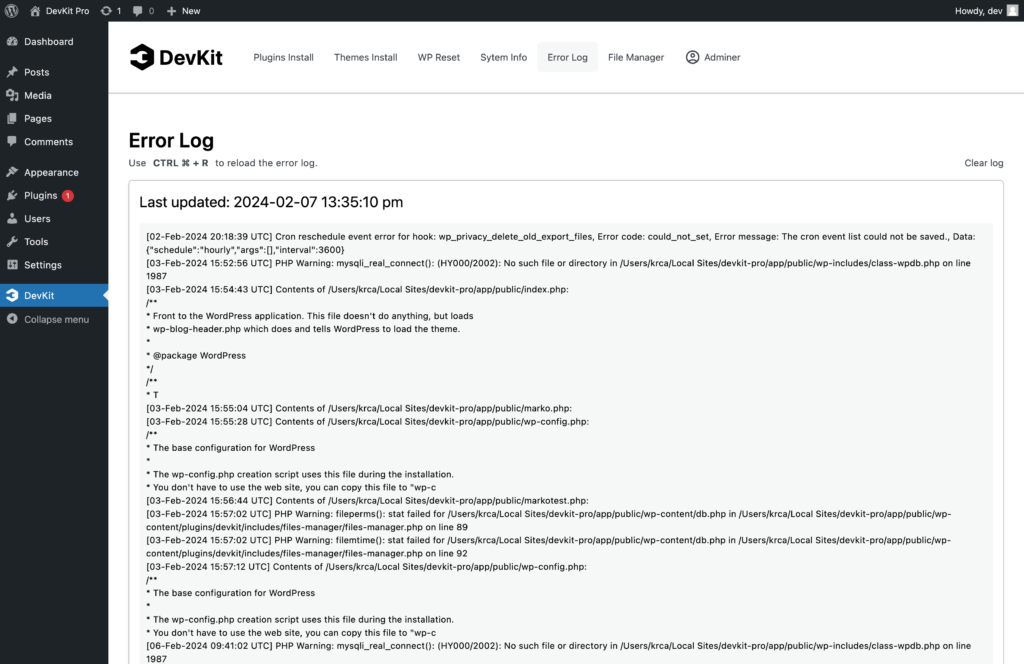Files Manager
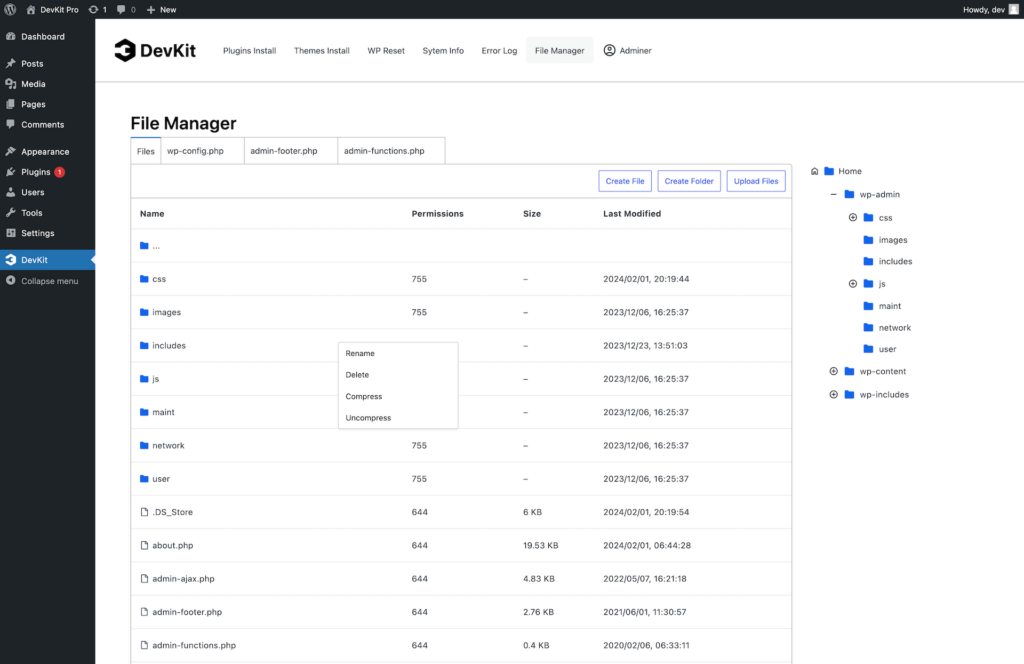
Create File and Folder
Once you press one of those two buttons, you will be prompted with a modal to enter a name.
Upload zip
Will open a modal where you can drag and drop a ZIP file.
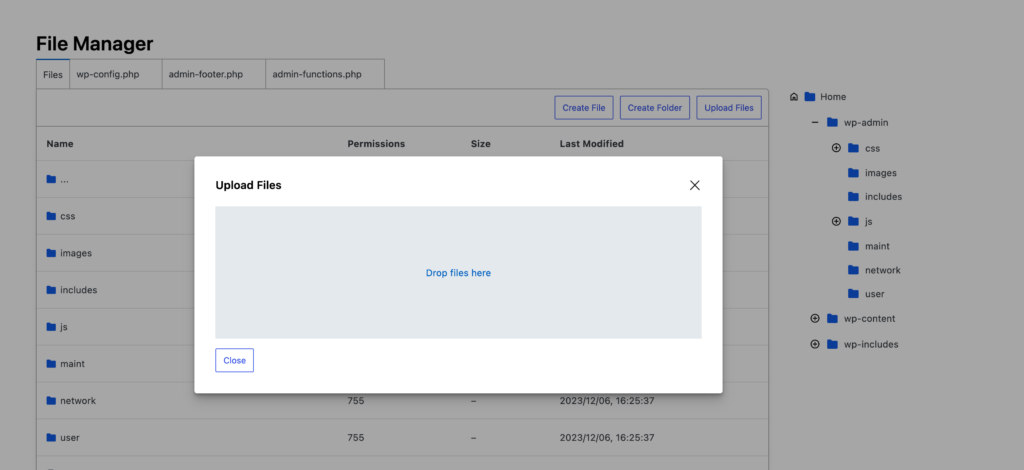
File Edit Mode
Once you click on the file, it will open in a new tab. The editor is a full-featured Monaco Editor, similar to the one used for Scripts Organizer and Winden. With the Monaco Editor, you will get a Visual Studio experience.
- If you need more space you can open editor in full screen as well.
- In the middle of the top tab you can see location and file name
- And on the right you have save update.
We also have shortcut for save CTRL (Command) + S
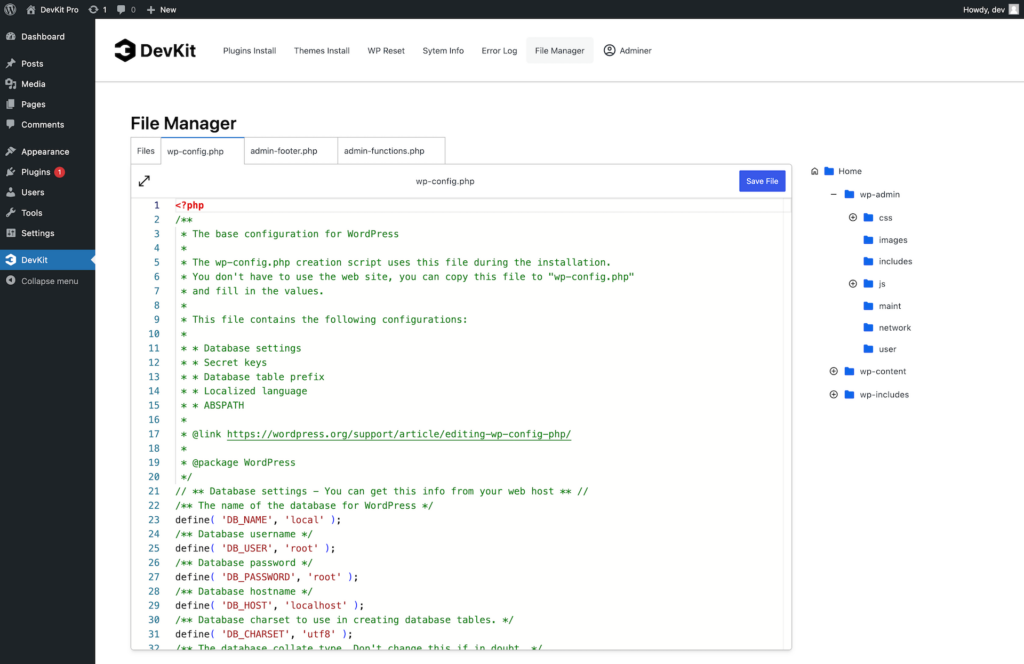
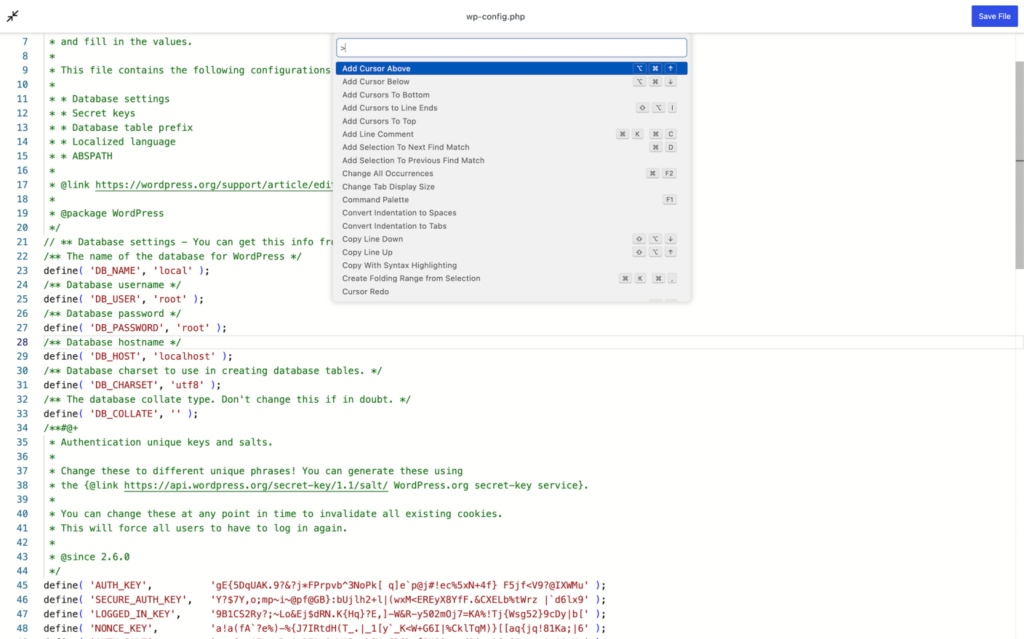
Contextual menu
Pressing the right click will get you app experience where you can get extra features.
- Rename
- Delete
- Compress
- Uncompress
At this point, we are not checking whether you click on a .ZIP archive or not, and we are displaying “Uncompress” anyway.
This issue should be resolved in future releases.
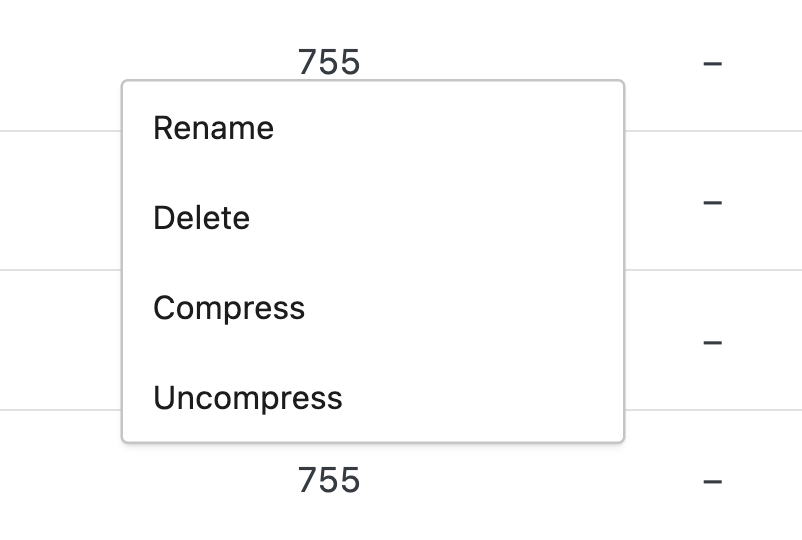
Database Manager
With DevKit, you can access a comprehensive database manager without needing to use cPanel or other server management tools.
This feature is powered by AdminerEvo, a web-based database management interface designed with an emphasis on security, user experience, performance, functionality, and compactness.
AdminerEvo is ready to use with various databases, including MySQL, MariaDB, PostgreSQL, SQLite, MS SQL, Oracle, Elasticsearch, and MongoDB, right out of the box.
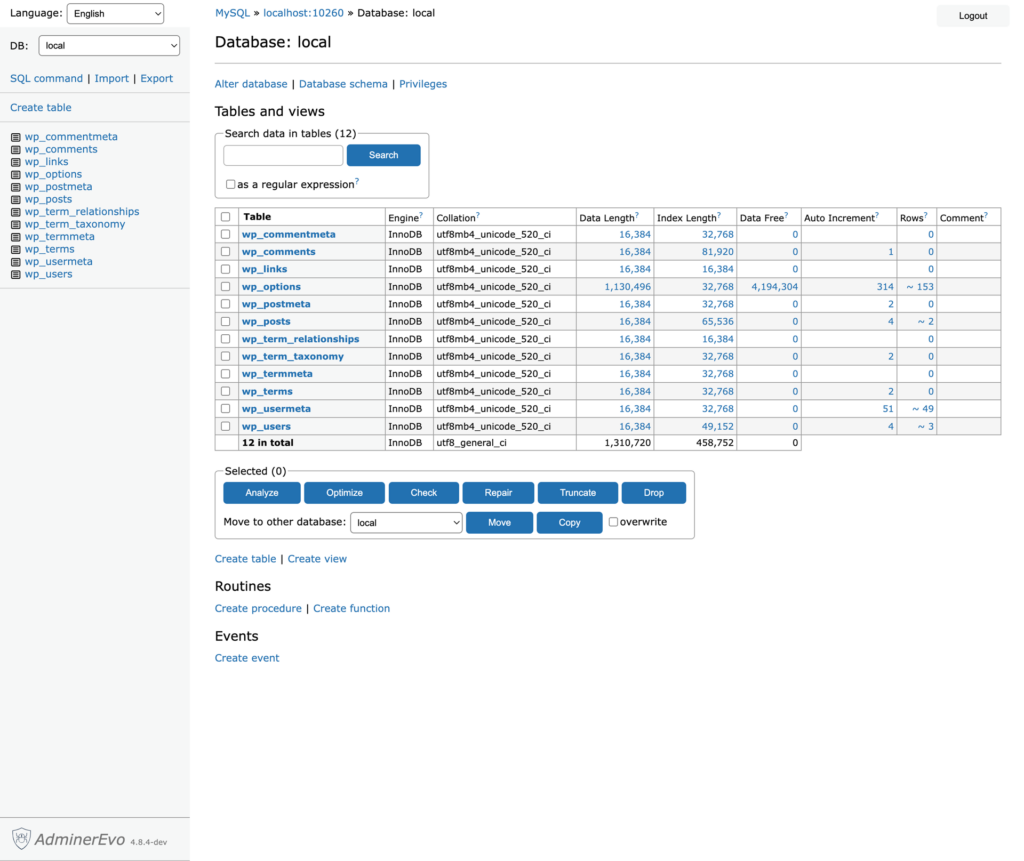
Error Log
Reload Error Log
Instead of reloading the entire browser, we have added the CTRL (Command) + R shortcut to help you refresh the list.
New location
Error log got promoted to the separate tab. We moved it the new tab so it’s easier to preview it.