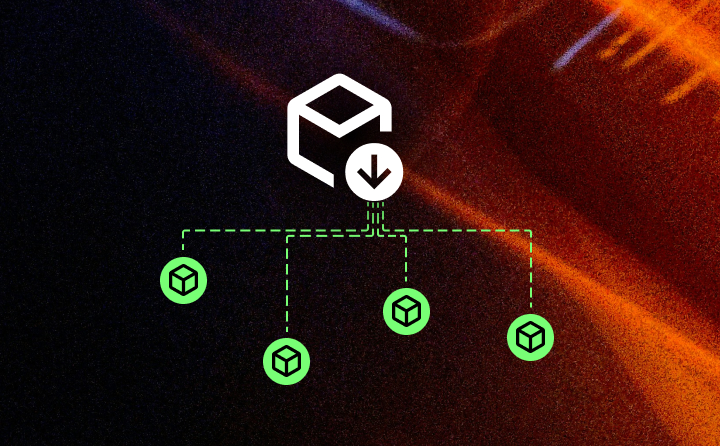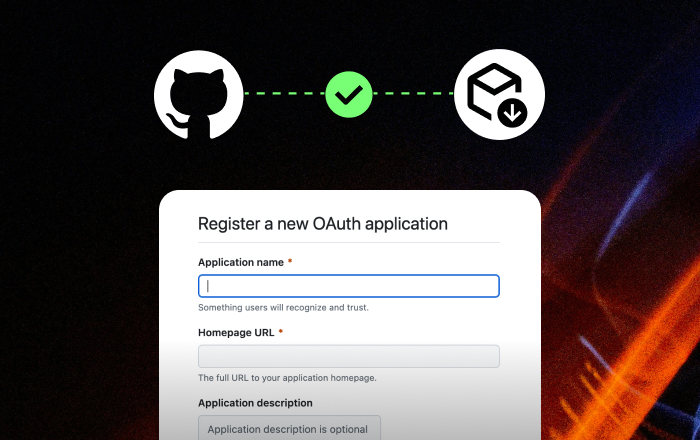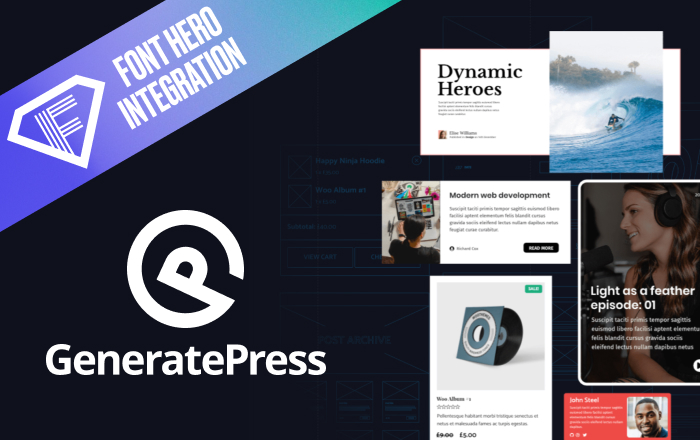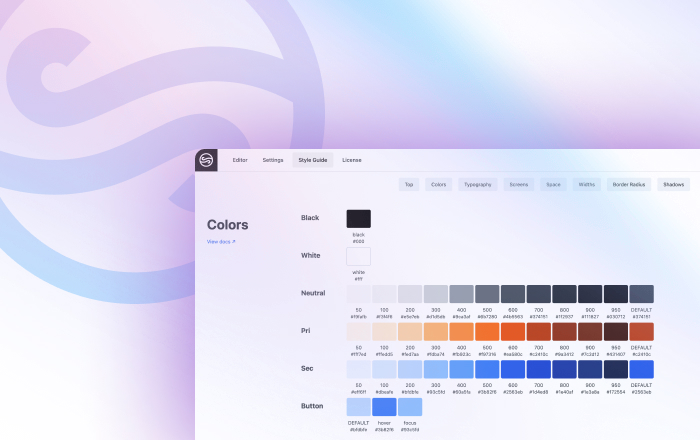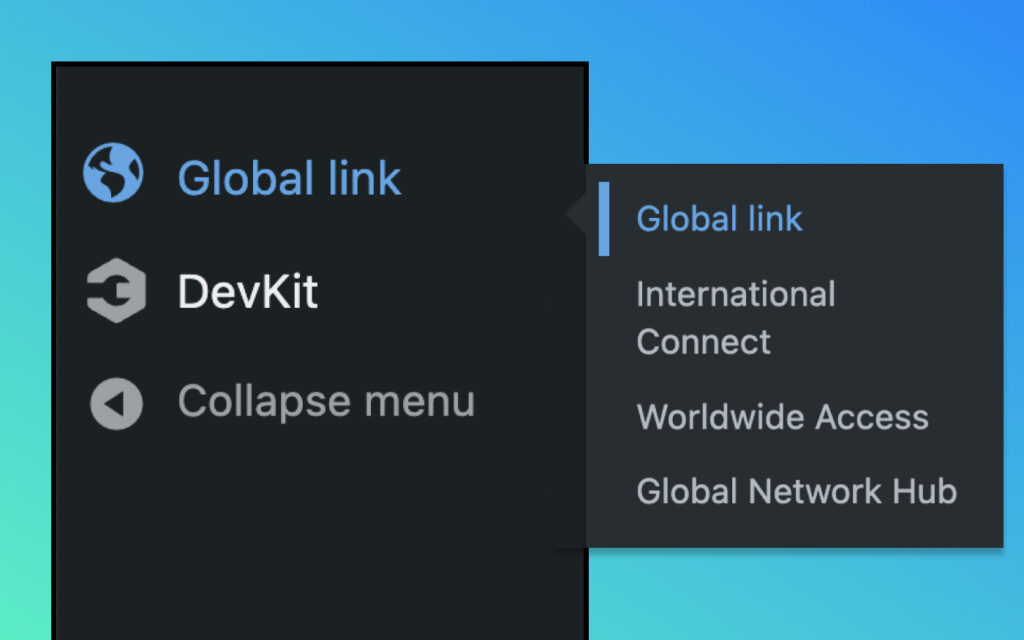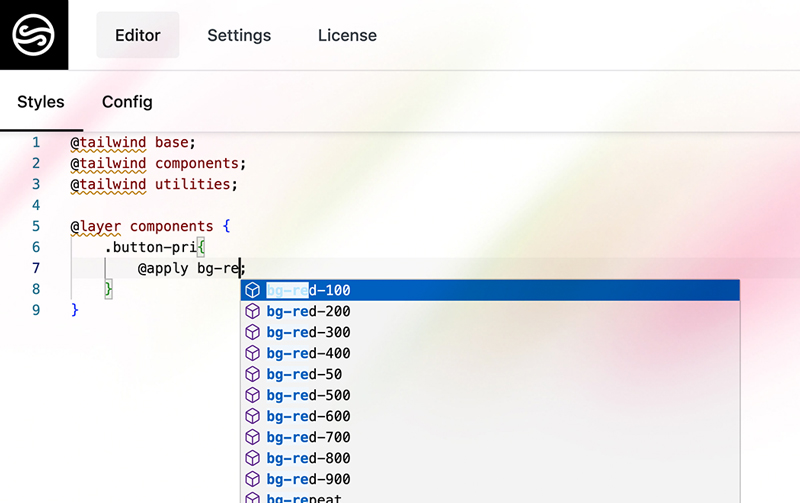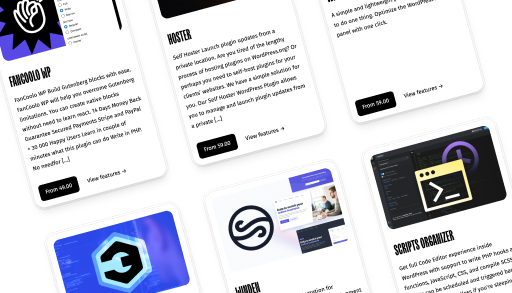Migrate from LibSass to Dart Sass
Scripts Organizer and Gutenberg Studio are moved to latest version of Dart Sass. Most developers, by default, use Composer, and the easiest way to implement Sass (SCSS) is to hook into the SCSSPHP library, and you’re good to go. The problem with this approach is that SCSSPHP is still based on the older version of […]