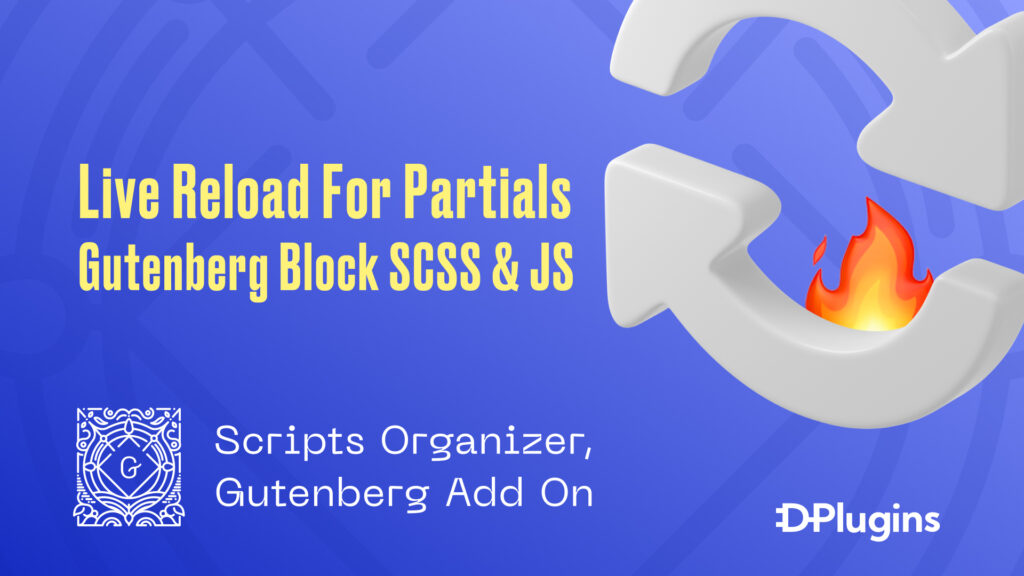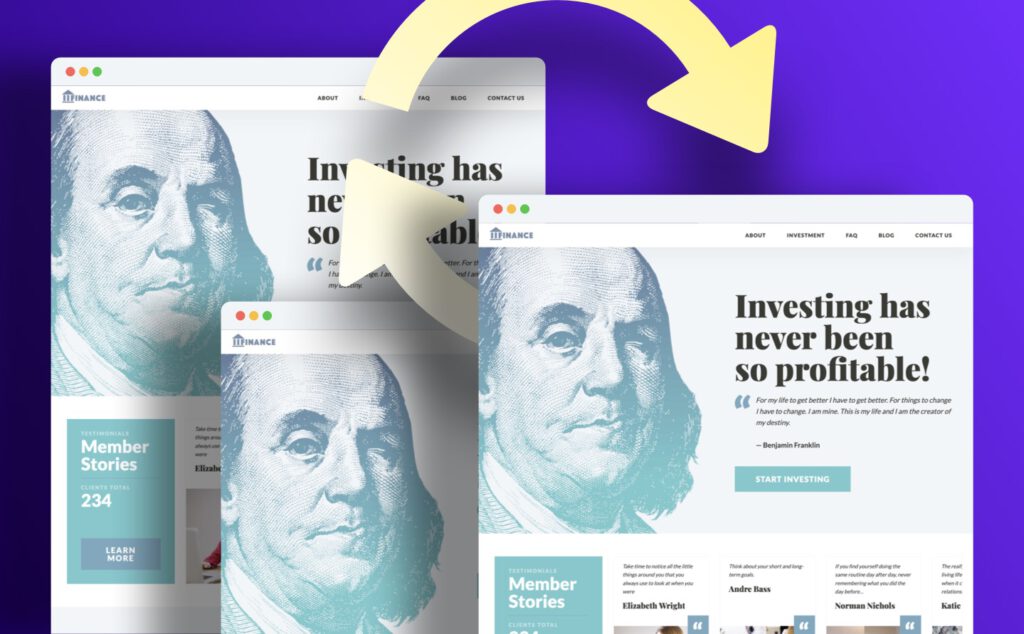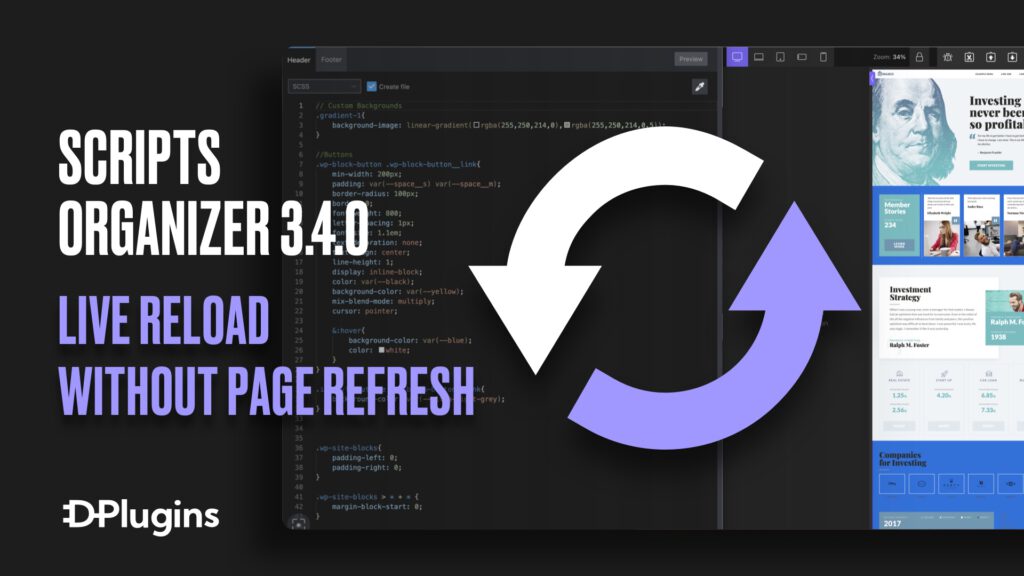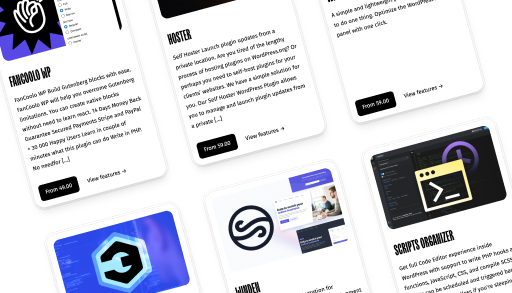SCORG 3.4.3 & Gutenberg Add-on 1.2.0 updates
Live Reload for SCSS Partials Till now, only SAVE from Code Block had live reloaded.From version 3.4.3, if you include partial and if you CHANGE and SAVE something in SCSS Partial, live-reload (hot reload) will be triggered, and you will see changes in Builders and Frontend of the website. Gutenberg Add on got better organisation […]